How to Achieve Consistent Print Quality with a UV Flatbed Printer?
How to Achieve Consistent Print Quality with a UV Flatbed Printer?
Achieving consistent print quality with a UV flatbed printer is crucial for businesses that rely on high-quality prints for their products or services. UV flatbed printers are known for their ability to produce vibrant, durable prints on a wide range of materials. However, maintaining consistent print quality can be challenging due to various factors such as ink formulation, printer settings, material type, and environmental conditions. In this article, we will discuss key strategies and best practices to help you achieve consistent print quality with your UV flatbed printer.
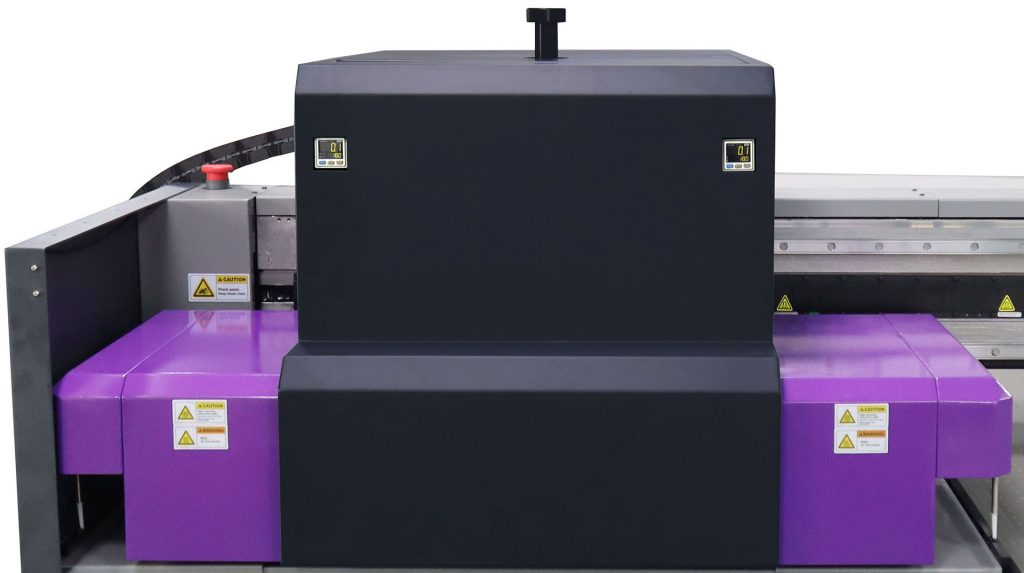
1. Understand Your Printer and Its Capabilities
The first step in achieving consistent print quality is to thoroughly understand your UV flatbed printer and its capabilities. Familiarize yourself with the printer’s specifications, including its print resolution, color gamut, and ink types. Understand the printer’s limitations and how different settings can affect print quality. Take the time to read the printer’s manual and any available online resources to gain a comprehensive understanding of its features and functionality.
2. Optimize Printer Settings
Optimizing your printer settings is essential for achieving consistent print quality. Start by selecting the appropriate print mode for your specific application. UV flatbed printers often have multiple print modes, such as high-speed, high-quality, or a combination of both. Choose the mode that best suits your needs while maintaining the desired print quality.
Next, adjust the printer’s resolution settings. Higher resolutions typically result in better print quality but may also increase print time and ink consumption. Find the optimal resolution setting that balances print quality and efficiency for your specific application.
Additionally, consider adjusting the ink density and color saturation settings. These settings can significantly impact the overall appearance of your prints. Experiment with different settings to find the combination that produces the desired color intensity and vibrancy.
3. Choose the Right Ink and Materials
The choice of ink and materials plays a crucial role in achieving consistent print quality. UV inks are specifically designed for use with UV flatbed printers and offer excellent durability and resistance to fading. However, different ink formulations may have varying properties, such as viscosity and cure speed, which can affect print quality. Consult with your printer manufacturer or ink supplier to determine the best ink formulation for your specific application.
Similarly, the type of material you are printing on can also impact print quality. UV flatbed printers can print on a wide range of materials, including plastics, glass, metal, and wood. However, different materials may require different printer settings or pretreatment processes to achieve optimal print quality. Test your prints on various materials to determine the best combination of printer settings and pretreatment methods for each material.
4. Implement a Consistent Pretreatment Process
Pretreatment is a critical step in achieving consistent print quality with a UV flatbed printer. Pretreatment processes, such as cleaning and coating, can help improve ink adhesion and ensure that the ink cures properly. Develop a consistent pretreatment process that takes into account the specific requirements of your materials and inks.
For example, some materials may require a cleaning process to remove contaminants or oils that could interfere with ink adhesion. Other materials may benefit from a coating process that enhances ink adhesion and improves print quality. Experiment with different pretreatment methods to find the combination that works best for your specific application.
5. Monitor and Control Environmental Conditions
Environmental conditions can have a significant impact on print quality. Temperature, humidity, and dust can all affect ink viscosity, cure speed, and overall print quality. Monitor and control the environmental conditions in your print area to ensure consistent print quality.
Keep the print area at a stable temperature and humidity level. Invest in a temperature and humidity control system if necessary. Additionally, keep the print area clean and dust-free to prevent contaminants from interfering with the print process.
6. Perform Regular Maintenance and Calibration
Regular maintenance and calibration are essential for maintaining consistent print quality. Follow the manufacturer’s recommended maintenance schedule to keep your printer in optimal condition. This may include cleaning the print head, replacing worn parts, and checking ink levels.
Additionally, perform regular printer calibrations to ensure accurate color reproduction and print quality. Calibration involves adjusting the printer’s settings to match a specific color standard or profile. This process can help ensure that your prints maintain consistent color and quality over time.
7. Implement Quality Control Measures
Finally, implement quality control measures to monitor and evaluate print quality. This may include visual inspections, print tests, and customer feedback. Establish clear quality standards and criteria for your prints and regularly evaluate your prints to ensure they meet these standards.
If you identify any issues with print quality, investigate the root cause and implement corrective actions. This may involve adjusting printer settings, changing inks or materials, or modifying your pretreatment process. Continuously monitor and evaluate print quality to ensure consistent results.
In conclusion, achieving consistent print quality with a UV flatbed printer requires a combination of understanding your printer’s capabilities, optimizing printer settings, choosing the right ink and materials, implementing a consistent pretreatment process, monitoring and controlling environmental conditions, performing regular maintenance and calibration, and implementing quality control measures. By following these strategies and best practices, you can ensure that your UV flatbed printer produces high-quality, consistent prints that meet your business needs and exceed your customers’ expectations.
