How to Calibrate the Color Profile of Your UV Flatbed Printer
How to Calibrate the Color Profile of Your UV Flatbed Printer
In the realm of digital printing, achieving accurate and consistent color reproduction is paramount. This is particularly true for UV flatbed printers, which are renowned for their versatility in handling a wide range of materials and producing high-quality prints. A crucial aspect of ensuring color accuracy is the calibration of the printer’s color profile. This process involves adjusting the printer’s settings to match the desired color output as closely as possible. In this article, we will delve into the intricacies of calibrating the color profile of a UV flatbed printer, discussing the importance of color management, the steps involved in the calibration process, and the tools and techniques required to achieve optimal results.
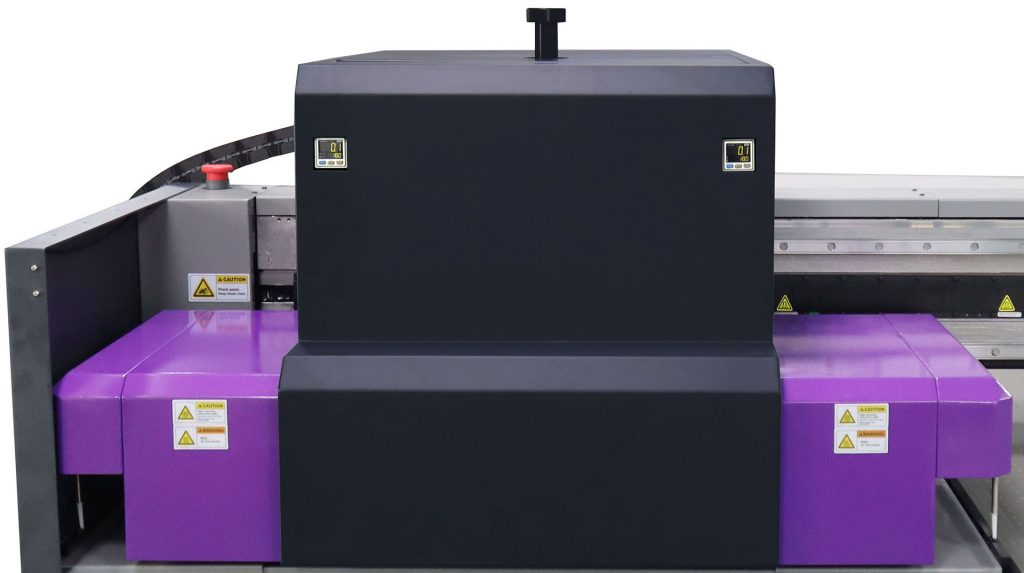
Understanding Color Management
Before diving into the calibration process, it is essential to grasp the fundamentals of color management. Color management is a systematic approach to ensuring that colors remain consistent and accurate throughout the entire printing workflow, from design to final output. It involves the use of color profiles, which are sets of data that describe how colors should be interpreted and reproduced by specific devices.
In the context of UV flatbed printers, color profiles are crucial for translating the colors from your design software to the printed output. Without proper color management, you may encounter issues such as color shifting, inaccurate hues, and inconsistent results.
The Importance of Color Calibration
Color calibration is the process of adjusting a device’s settings to ensure that it produces colors accurately. For UV flatbed printers, this process is vital for several reasons:
Consistency: Calibration helps ensure that your prints maintain a consistent appearance, regardless of when or on which material they are printed.
Accuracy: Proper calibration allows the printer to reproduce colors as closely as possible to the original design, minimizing discrepancies.
Efficiency: By establishing a reliable color profile, you can streamline your printing process, reducing the need for costly reprints and time-consuming adjustments.
Steps for Calibrating Your UV Flatbed Printer
Calibrating the color profile of your UV flatbed printer involves several key steps. Below, we outline a comprehensive approach to ensure optimal results.
1. Prepare Your Workspace
Before beginning the calibration process, it is essential to prepare your workspace. Ensure that your printer is in a well-ventilated area with stable temperature and humidity levels. These environmental factors can significantly impact the printer’s performance and the accuracy of its color reproduction.
2. Choose the Right Calibration Tools
To calibrate your UV flatbed printer effectively, you will need specific tools. These typically include:
Colorimeter or spectrophotometer: These devices measure the color output of your printer and provide data for creating or adjusting color profiles.
Calibration software: This software helps you analyze the data from your color measurement device and make the necessary adjustments to your printer’s settings.
Test charts: These charts, often provided by the printer manufacturer or calibration software, contain a variety of colors and patterns to help you assess the printer’s color accuracy.
3. Print Test Charts
With your workspace prepared and tools in hand, the next step is to print test charts. Follow the instructions provided by your calibration software or printer manufacturer to print the charts on the material you intend to use for your final prints. Ensure that the printer is set to its default settings or a known starting point before printing.
4. Measure the Test Charts
Using your colorimeter or spectrophotometer, measure the colors on the printed test charts. The device will capture data on the printer’s color output, which you will use to create or adjust the color profile.
5. Analyze the Data
Once you have collected the color measurement data, it’s time to analyze it using your calibration software. The software will compare the measured colors to the target colors specified in the test charts. This analysis will help you identify any discrepancies in the printer’s color reproduction.
6. Adjust the Printer Settings
Based on the analysis provided by your calibration software, you will need to adjust the printer’s settings to improve color accuracy. This may involve tweaking parameters such as ink density, color balance, and gamma correction. The software will guide you through the necessary adjustments, and you may need to print and measure additional test charts to refine the color profile further.
7. Create or Update the Color Profile
Once you have achieved satisfactory color accuracy through the adjustments, it’s time to create or update the color profile for your UV flatbed printer. The calibration software will generate a new profile based on the measured data and your adjustments. This profile should be saved and applied to your print jobs to ensure consistent and accurate color reproduction.
8. Verify the Color Profile
To ensure that the new color profile is functioning correctly, it’s essential to verify it by printing and measuring additional test charts. This step helps confirm that the printer is producing colors accurately and consistently. If any issues are detected, you may need to repeat the calibration process to make further adjustments.
9. Maintain Regular Calibration
Color calibration is not a one-time process. Regular calibration is necessary to maintain the accuracy and consistency of your UV flatbed printer’s color reproduction. Factors such as ink aging, environmental changes, and printer wear can all impact color accuracy. As a general rule, it’s a good idea to recalibrate your printer at least once a month or whenever you notice a significant change in color quality.
Advanced Techniques and Tips
While the steps outlined above provide a solid foundation for calibrating your UV flatbed printer, there are several advanced techniques and tips that can help you achieve even better results:
1. Use High-Quality Materials
The quality of the materials you use, such as inks and substrates, can significantly impact color accuracy. Always choose high-quality materials that are compatible with your printer and designed to produce accurate colors.
2. Consider Linearization
Linearization is the process of adjusting the printer’s ink output to ensure that it produces a linear response to input color values. This can help improve color accuracy, particularly in the darker regions of your prints. Many calibration software packages include linearization tools to help you achieve this.
3. Utilize Printer Profiling Services
If you’re struggling to achieve satisfactory color accuracy, consider utilizing professional printer profiling services. These services can provide expert assistance in creating custom color profiles tailored to your specific printer and materials.
4. Keep Your Printer Clean
Regularly cleaning your UV flatbed printer can help maintain its performance and extend its lifespan. This includes cleaning the print head, ink system, and other components as recommended by the printer manufacturer.
5. Monitor Environmental Conditions
As mentioned earlier, environmental conditions can significantly impact color accuracy. Invest in a temperature and humidity monitor to keep track of these conditions and make adjustments as necessary to maintain optimal printing conditions.
Conclusion
Calibrating the color profile of your UV flatbed printer is a crucial step in ensuring accurate and consistent color reproduction. By following the steps outlined in this article and incorporating advanced techniques and tips, you can achieve optimal results and streamline your printing process. Remember to maintain regular calibration to keep your printer performing at its best and producing high-quality prints every time. With proper color management, you can confidently tackle a wide range of printing projects, knowing that your colors will remain true to your design intentions.
