How to Ensure Long-Term Reliability and Performance of Your UV Flatbed Printer
How to Ensure Long-Term Reliability and Performance of Your UV Flatbed Printer
The UV flatbed printer market is booming, with an increasingly broad application range. From advertising and customization industries to decoration and electrical industries, UV flatbed printers are becoming indispensable tools. However, ensuring long-term reliability and performance of these machines requires careful consideration and proper maintenance. This article delves into various aspects to help you maximize the lifespan and efficiency of your UV flatbed printer.
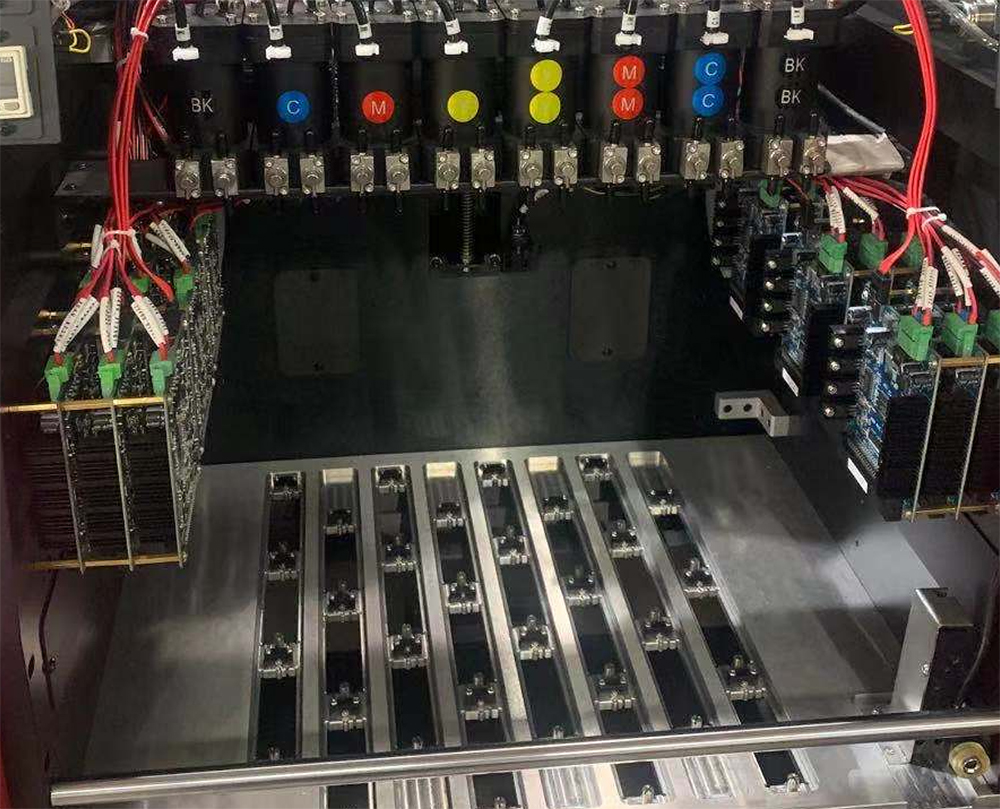
Understanding the Types of UV Flatbed Printers
The first step in ensuring long-term reliability and performance of your UV flatbed printer is to understand the different types available. Broadly, UV flatbed printers can be classified into two categories: civilian type and industrial grade.
Civilian Type UV Flatbed Printer
The civilian type UV flatbed printer is widely used in daily life applications such as by individual entrepreneurs and advertising companies. It is suitable for printing on various materials and can handle small volume production. These printers are generally equipped with double-head Epson DX5 configuration, offering fast printing speed and good printing effect. They are ideal for meeting the personalized requirements of consumers.
Industrial Grade UV Flatbed Printer
On the other hand, industrial grade UV flatbed printers are designed for mass production in large factories and companies. These printers are capable of handling large format production and can produce high-resolution finished products. They often have at least 5 print heads or more, allowing for fast printing speed and long-term mass production capabilities.
Choosing the Right Printer
When purchasing a UV flatbed printer, it is crucial to choose the one that best suits your needs. Here are some key factors to consider:
Application: Determine where the printer will be used. Will it be for civilian or industrial production?
Advanced Features: Compare the equipment offered by different manufacturers. Look for printers with advanced and complete features.
Service: Consider the manufacturer’s service, including after-sales support and warranty.
Price: Finally, consider the price to ensure you get a high-quality printer with reasonable pricing.
Proper Installation and Setup
Installing and setting up your UV flatbed printer correctly is fundamental for its long-term reliability and performance. Here are some tips:
Placement: Place the printer in an environment with good ventilation, away from heat sources, humidity, and direct sunlight. Ensure the area is dust-free to prevent any contamination of the printer parts.
Power Connection: Before turning on the printer, check that the power connection is properly grounded to avoid any electrical issues.
Table Support: Use a stable table to support the printer, especially during operation, to prevent any resonance that might affect print quality.
Routine Maintenance
Routine maintenance is essential for maintaining the performance and reliability of your UV flatbed printer. Here are some key maintenance tasks:
Cleaning Printheads: Regularly clean the printheads to prevent any clogging or ink buildup. Use the printer’s automatic head cleaning feature if available.
Checking Ink Levels: Regularly check the ink levels and refill as needed to avoid any printing interruptions.
Inspecting Moving Parts: Inspect the moving parts such as rails and motors for any wear or damage. Replace worn parts promptly to prevent further damage.
Using High-Quality Consumables
The quality of consumables you use in your UV flatbed printer significantly impacts its performance and reliability. Here are some tips:
UV Inks: Use high-quality UV inks that are compatible with your printer. Poor-quality inks can damage the printheads and reduce print quality.
Printing Materials: Choose high-quality printing materials to ensure the best possible print results. Low-quality materials can cause jams and other issues.
Spare Parts: Keep a stock of essential spare parts such as printheads, belts, and rollers to minimize downtime in case of any failures.
Software and Firmware Updates
Regularly updating the software and firmware of your UV flatbed printer can enhance its performance and reliability. Here are some tips:
Software Updates: Check for any software updates from the manufacturer and install them promptly. These updates often include bug fixes and performance improvements.
Firmware Updates: Similarly, check for firmware updates and install them as recommended by the manufacturer. Firmware updates can improve the printer’s functionality and compatibility with new materials and inks.
Training and Support
Proper training and support can greatly enhance the lifespan and efficiency of your UV flatbed printer. Here are some tips:
Training Programs: Participate in training programs offered by the manufacturer to learn about the printer’s features, operation, and maintenance.
Technical Support: Keep in touch with the manufacturer’s technical support team for any queries or issues. They can provide valuable guidance and troubleshooting tips.
User Manuals: Refer to the user manuals provided by the manufacturer for detailed information on operating and maintaining the printer.
Environmental Considerations
The environment in which your UV flatbed printer operates also plays a crucial role in its reliability and performance. Here are some tips:
Temperature and Humidity: Maintain the operating environment within the recommended temperature and humidity ranges. Excessive heat or humidity can damage the printer’s electronics and mechanics.
Ventilation: Ensure proper ventilation to prevent any build-up of heat or fumes from the printing process.
Static Electricity: Use anti-static measures to prevent any damage caused by static electricity, especially when handling sensitive printer parts.
Conclusion
Ensuring long-term reliability and performance of your UV flatbed printer requires careful consideration and proper maintenance. By choosing the right printer, installing it correctly, performing routine maintenance, using high-quality consumables, updating the software and firmware, seeking training and support, and considering environmental factors, you can maximize the lifespan and efficiency of your UV flatbed printer. Remember, a well-maintained printer is a productive printer.
