How to Ensure Smooth Operation of Your UV Flatbed Printer
In the realm of digital printing, UV flatbed printers have revolutionized the way we approach print production. These versatile machines offer exceptional print quality, durability, and the ability to print on a wide range of substrates, from rigid materials like glass and metal to flexible ones like vinyl and fabric. However, like any sophisticated piece of equipment, UV flatbed printers require proper care and maintenance to ensure they operate smoothly and produce high-quality prints consistently. In this comprehensive guide, we’ll delve into the key aspects of maintaining and optimizing your UV flatbed printer for peak performance.
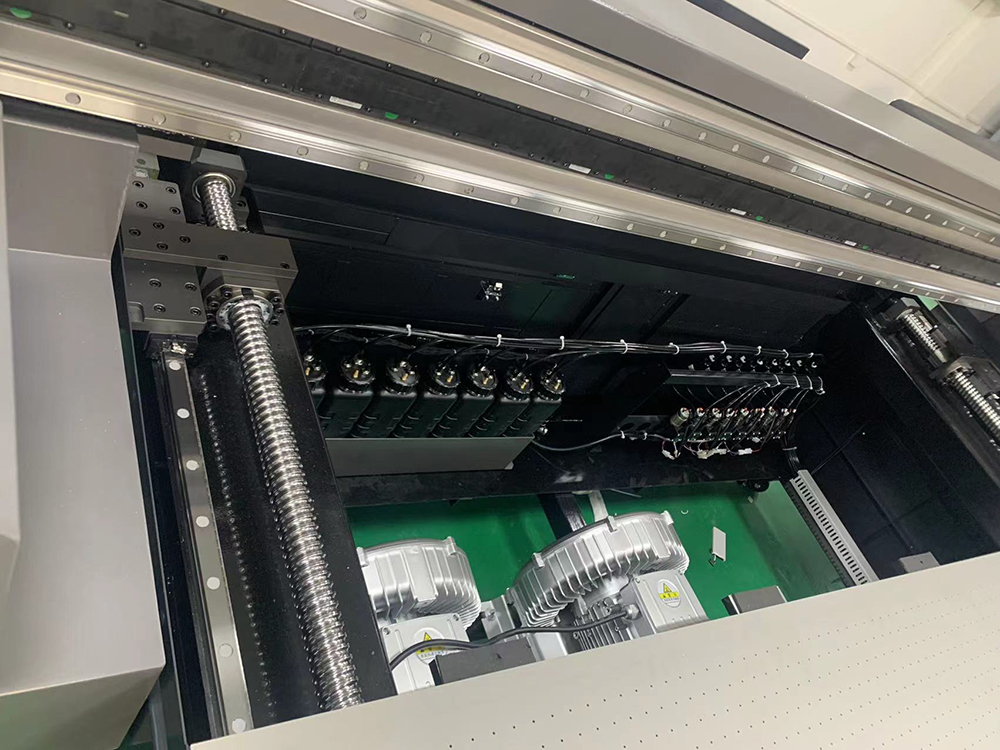
1. Understanding the Basics of UV Flatbed Printers
Before diving into the maintenance routines, it’s essential to have a basic understanding of how UV flatbed printers work. These printers utilize ultraviolet (UV) light to cure or dry the ink almost instantly as it’s deposited onto the substrate. This process allows for quick turnaround times and enables printing on materials that would otherwise be difficult or impossible to print on with traditional inkjet or solvent-based printers.
UV flatbed printers consist of several critical components:
Print Heads: These are responsible for depositing the ink onto the substrate.
UV Lamps: These cure the ink immediately after it’s printed.
Ink System: This includes the ink cartridges or tanks and the delivery system that ensures ink flows smoothly to the print heads.
Substrate Handling System: This ensures the material being printed on is held securely and moved accurately under the print heads.
Control System: This manages the entire printing process, including image processing, print head movement, and UV lamp activation.
2. Regular Cleaning and Maintenance
One of the most crucial steps in ensuring the smooth operation of your UV flatbed printer is regular cleaning and maintenance. Here are some key areas to focus on:
Print Heads: Clogged or dirty print heads can lead to poor print quality, including banding, missing nozzles, or uneven ink deposition. Regularly clean the print heads using the manufacturer’s recommended cleaning solution and procedures. This may involve manual cleaning or using an automated cleaning cycle built into the printer’s software.
UV Lamps: Over time, UV lamps can accumulate dust and debris, reducing their effectiveness. Regularly inspect and clean the lamps, and replace them as per the manufacturer’s guidelines. A dim or inconsistent UV lamp can result in incomplete curing, leading to smudging or poor adhesion of the ink.
Ink System: Check the ink cartridges or tanks for leaks, bubbles, or low ink levels. Ensure the ink delivery system is free of clogs and that the ink flows smoothly. Air bubbles in the ink lines can cause print defects, while low ink levels can interrupt the printing process.
Substrate Handling System: Inspect the platen, rollers, and any other parts that come into contact with the substrate for dirt, debris, or wear. Clean these components regularly to ensure accurate material handling and prevent print misalignments.
Exterior and Interior: Keep the exterior of the printer clean to prevent dust and debris from entering the machine. Occasionally, open the printer and use a can of compressed air to blow out any dust that may have accumulated inside.
3. Calibration and Adjustment
Proper calibration is vital for achieving accurate and consistent print results. Here are some calibration and adjustment tasks to consider:
Print Head Alignment: Ensure the print heads are aligned correctly to avoid misregistration and overlapping of colors. Most UV flatbed printers have an automated alignment process that you can run through the printer’s control panel.
Color Calibration: Regularly calibrate the printer’s color settings to ensure accurate color reproduction. This may involve using a color calibration tool or software provided by the printer manufacturer.
UV Lamp Intensity: Check and adjust the UV lamp intensity if necessary. Too little UV light can result in incomplete curing, while too much can cause over-curing and potentially damage the substrate or ink.
Substrate Thickness and Leveling: Adjust the platen or substrate handling system to accommodate different material thicknesses. Ensure the substrate is level to prevent print head crashes and ensure even ink deposition.
4. Software and Firmware Updates
Manufacturers often release software and firmware updates to improve printer performance, fix bugs, and add new features. Regularly check the manufacturer’s website or the printer’s control panel for available updates and install them as recommended. These updates can enhance print quality, improve reliability, and add support for new substrates or inks.
5. Operator Training and Best Practices
Proper operator training is essential for the smooth operation of your UV flatbed printer. Ensure that all operators are familiar with the printer’s control panel, software, and maintenance procedures. Encourage the adoption of best practices, such as:
Pre-Printing Checks: Perform a visual inspection of the substrate and the printer before starting a print job to identify any potential issues.
Job Preparation: Use high-quality image files and ensure they are properly prepared for printing, including resolution, color mode, and bleed settings.
Regular Breaks: Allow the printer to rest periodically, especially during long print runs, to prevent overheating and extend the life of the components.
Troubleshooting: Familiarize operators with common issues and their solutions, such as clogged print heads or paper jams, to minimize downtime.
6. Environmental Considerations
The environment in which your UV flatbed printer operates can significantly impact its performance. Consider the following:
Temperature and Humidity: Maintain a stable temperature and humidity level in the printing area. Fluctuations in these conditions can affect ink viscosity, print head performance, and curing times.
Ventilation: Ensure adequate ventilation to dissipate heat and fumes generated by the UV lamps and ink curing process. This can help prevent overheating and improve air quality in the workspace.
Dust and Debris: Keep the printing area clean and free of dust and debris that can enter the printer and cause issues.
Ensuring the smooth operation of your UV flatbed printer requires a combination of regular cleaning and maintenance, proper calibration and adjustment, software and firmware updates, operator training, and attention to environmental factors. By following these guidelines, you can maximize the performance and longevity of your printer, producing high-quality prints consistently. Remember, preventive maintenance is always better than reactive repairs, so establish a routine maintenance schedule and stick to it. With proper care, your UV flatbed printer will continue to be a valuable asset in your digital printing business.
