The Role of Printer Drivers in UV Flatbed Printing
The Role of Printer Drivers in UV Flatbed Printing
In the realm of digital printing, UV flatbed printers have revolutionized the way images and designs are transferred onto various substrates. These printers, known for their versatility and high-quality output, utilize ultraviolet (UV) light to instantly cure ink as it is deposited onto the material. At the heart of this technological marvel lies not just the hardware but also the software that drives it—particularly, the printer drivers. This article delves into the pivotal role that printer drivers play in UV flatbed printing, exploring their functionalities, importance, and how they contribute to achieving optimal print results.
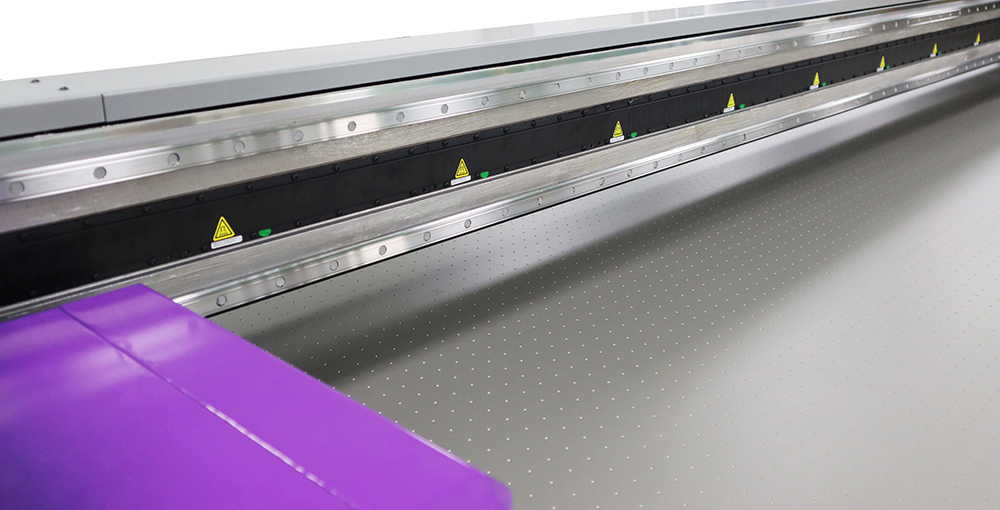
Understanding UV Flatbed Printing
UV flatbed printers are designed to print directly onto flat or slightly curved surfaces, making them ideal for a wide range of applications including signage, packaging, decorative items, and even three-dimensional objects. Unlike traditional printing methods, UV flatbed printing employs specialized inks that cure instantly when exposed to UV light. This process ensures vibrant colors, sharp details, and durability against environmental factors such as fading or scratching.
The Essence of Printer Drivers
Printer drivers are software programs that act as intermediaries between the computer and the printing device. They translate the data from the application being used (e.g., Adobe Photoshop, Illustrator) into a language that the printer can understand and execute. In UV flatbed printing, where precision and color accuracy are paramount, the role of printer drivers becomes even more crucial.
Functionalities of Printer Drivers in UV Flatbed Printing
Color Management: Printer drivers manage color profiles, ensuring that the colors seen on the computer screen accurately match the printed output. This is particularly important in UV flatbed printing, where inks cure instantly and adjustments cannot be made post-print.
Print Settings Configuration: Drivers allow users to configure various print settings such as resolution, print mode (e.g., speed, quality), and ink density. These settings directly impact the final print quality and appearance.
Media Type Recognition: Advanced printer drivers can recognize the type of media being used and adjust print settings accordingly. This feature is invaluable in UV flatbed printing, where different materials may require specific ink formulations or curing temperatures.
Firmware Updates and Compatibility: Drivers facilitate communication between the printer and the computer, including firmware updates that enhance printer performance or introduce new features. Compatibility with the latest operating systems and design software is also managed through driver updates.
Diagnostic and Troubleshooting Tools: Many printer drivers include diagnostic tools that can help identify and resolve printing issues, reducing downtime and maintenance costs.
Importance of Printer Drivers in UV Flatbed Printing
Ensuring Print Quality: By accurately translating digital files into printable instructions, printer drivers play a pivotal role in maintaining consistent and high-quality print outputs. This is essential for UV flatbed printing, where even minor color variations or misalignments can affect the overall aesthetic and functionality of the printed piece.
Maximizing Efficiency: With the ability to fine-tune print settings, printer drivers enable users to optimize printing processes for speed and efficiency without compromising on quality. This is particularly beneficial in production environments where time and resource management are critical.
Facilitating Innovation: As UV flatbed printing technology evolves, printer drivers are updated to support new features and functionalities. This ensures that printers remain compatible with the latest industry standards and innovations, allowing businesses to stay competitive.
Enhancing User Experience: User-friendly printer drivers with intuitive interfaces simplify the printing process, making it accessible to both experienced professionals and novices. This ease of use encourages creativity and experimentation, further pushing the boundaries of UV flatbed printing applications.
Challenges and Considerations
While printer drivers are instrumental in UV flatbed printing, there are challenges and considerations to be aware of:
Compatibility Issues: As operating systems and design software update, printer drivers must also be updated to maintain compatibility. This requires regular monitoring and timely updates to avoid disruptions in the printing process.
Driver Conflicts: In some cases, printer drivers may conflict with other software or hardware components, leading to printing errors or system instability. Proper installation and configuration are essential to mitigate these issues.
Security Concerns: Like any software, printer drivers can be vulnerable to security threats. It is crucial to ensure that drivers are sourced from reputable manufacturers and updated regularly to protect against potential vulnerabilities.
Conclusion
In conclusion, printer drivers are the unsung heroes of UV flatbed printing, quietly orchestrating the seamless translation of digital creativity into tangible, high-quality prints. Their role in managing color, configuring print settings, recognizing media types, facilitating updates, and providing diagnostic tools underscores their significance in achieving optimal print results. As UV flatbed printing technology continues to advance, printer drivers will remain at the forefront, enabling innovations and enhancing user experiences. By recognizing and leveraging the full potential of printer drivers, businesses and individuals can unlock new levels of efficiency, creativity, and success in UV flatbed printing.
