UV Flatbed Printer: Handling Thick Materials and Substrates
UV flatbed printers use ultraviolet light to instantly cure (dry) ink as it’s applied to a substrate. This technology offers several advantages for thick materials. Unlike traditional printers, UV flatbeds don’t require heat or pressure to transfer ink, making them ideal for printing on rigid, uneven, or textured surfaces. But what exactly counts as a “thick” material? Generally, anything over an inch in thickness can be considered thick for a UV flatbed printer. Examples include thick wood panels, heavy plastics, and even some types of metal.
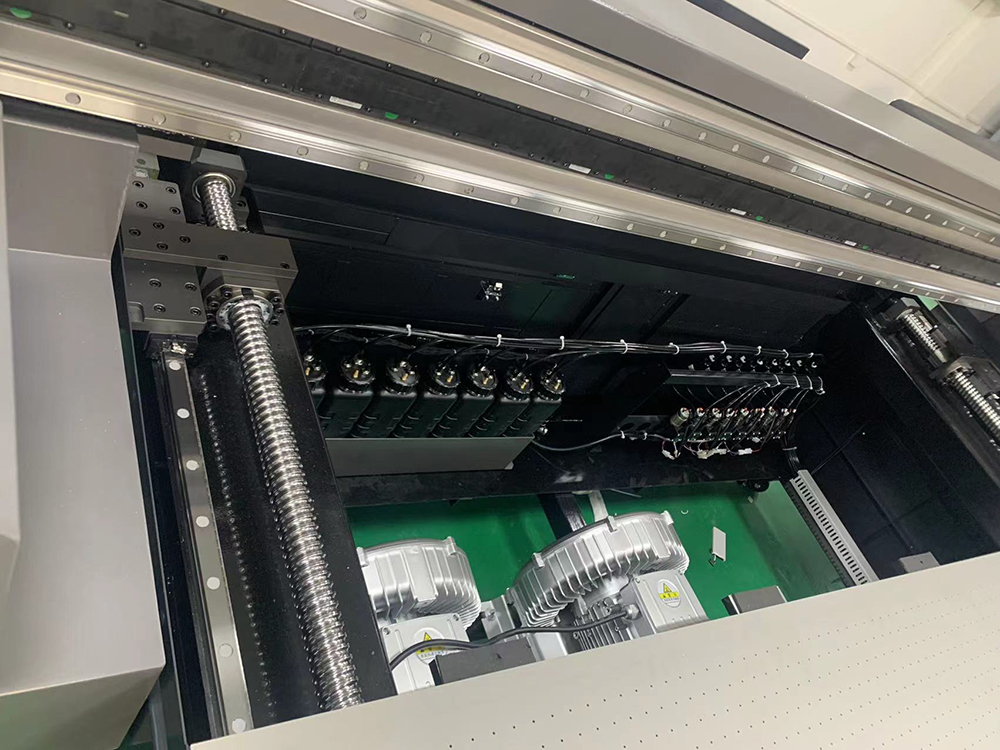
Preparing Your Thick Materials for Printing
Before you start printing, it’s crucial to prepare your substrates properly. Begin by ensuring the surface is clean and free of dust, debris, or oils. A simple wipe-down with a lint-free cloth and isopropyl alcohol can make a big difference. For materials with rough or uneven surfaces, consider using a primer or a base coat to create a smoother printing surface. This step not only improves print quality but also helps the ink adhere better.
Another key consideration is material stability. Thick substrates can warp or shift during printing, especially if they’re not properly supported. Use a dedicated flatbed table or platform that can accommodate the weight and size of your material. If your printer doesn’t have a built-in vacuum system to hold the substrate in place, consider using clamps or adhesive tape to secure it.
Adjusting Your UV Flatbed Printer Settings
Printing on thick materials often requires adjustments to your printer settings. Start by checking the Z-axis clearance. This is the distance between the print head and the substrate. Most UV flatbed printers allow you to adjust this manually or automatically. Make sure there’s enough clearance to prevent the print head from colliding with the material, but not so much that the ink spreads or doesn’t adhere properly.
Next, consider the ink type and layer thickness. Thicker substrates may require more ink to achieve the desired opacity and color saturation. However, applying too much ink can lead to smudging or poor adhesion. Experiment with different settings to find the right balance for your specific material.
Don’t forget to adjust the curing time if necessary. Some materials may absorb UV light differently, affecting how quickly the ink dries. Longer curing times or additional UV passes might be needed to ensure the ink fully sets.
Dealing with Material Warping and Expansion
One common challenge when printing on thick materials is warping. As the ink cures, it can generate heat, causing the substrate to expand or contract slightly. This is especially noticeable on materials like wood or certain plastics. To minimize warping:
Use a slower print speed to reduce heat buildup.
Print in multiple passes with adequate drying time in between.
Consider using a material with a lower coefficient of thermal expansion if warping is a significant issue.
Additionally, keep an eye on the edges of your substrate. Thick materials may curl or bend more easily, so ensure they’re securely held in place throughout the printing process.
Choosing the Right Substrate for Your Application
Not all thick materials are created equal. Some substrates are more UV-friendly than others. For instance, certain plastics may yellow or degrade under prolonged UV exposure, while others may require special coatings to improve ink adhesion. When selecting a substrate, consider factors like:
Surface Texture: Smooth surfaces generally print better than rough or porous ones.
UV Transparency: If your design relies on transparency, ensure the substrate doesn’t absorb too much UV light.
Weight and Size: Larger, heavier substrates may need additional structural support.
Always test a small sample before committing to a full print run. This can save you time and resources in the long run.
Maintaining and Troubleshooting Your UV Flatbed Printer
Like any piece of equipment, your UV flatbed printer requires regular maintenance to perform optimally. Clean the print heads regularly to prevent clogs and ensure consistent ink flow. Check the Z-axis and other moving parts for wear and tear, and lubricate them as needed.
If you encounter issues like poor adhesion or ink smudging, don’t panic. Start by checking the printer settings and substrate preparation. Sometimes, a simple adjustment to the curing time or ink layer thickness can resolve the problem. For more complex issues, consult your printer’s manual or contact technical support.
Expanding Your Creative Horizons with Thick Substrates
Once you’ve mastered printing on thick materials, the creative possibilities are endless. You can create stunning signage, personalized gifts, or even functional prototypes with ease. Keep in mind that certain finishes, like glossy or matte coatings, can affect the final look of your print. Experiment with different combinations to find what works best for your project.
Conclusion
UV flatbed printers are powerful tools that can handle a wide range of materials, including thick substrates. By understanding how to prepare your materials, adjust printer settings, and choose the right substrates, you can unlock new levels of creativity and efficiency in your printing projects. Whether you’re a seasoned professional or just starting out, these tips will help you get the most out of your UV flatbed printer.
