UV Flatbed Printer: How to Calibrate for Optimal Color Reproduction?
UV Flatbed Printer: How to Calibrate for Optimal Color Reproduction?
UV flatbed printers have revolutionized the printing industry, offering unparalleled versatility and precision in reproducing vibrant colors on various substrates. These printers utilize ultraviolet (UV) curing technology, which instantly dries the ink as it is exposed to UV light, resulting in fast, high-quality prints. However, achieving optimal color reproduction with a UV flatbed printer requires careful calibration. This article delves into the process of calibrating a UV flatbed printer for optimal color output, exploring key considerations, techniques, and best practices.
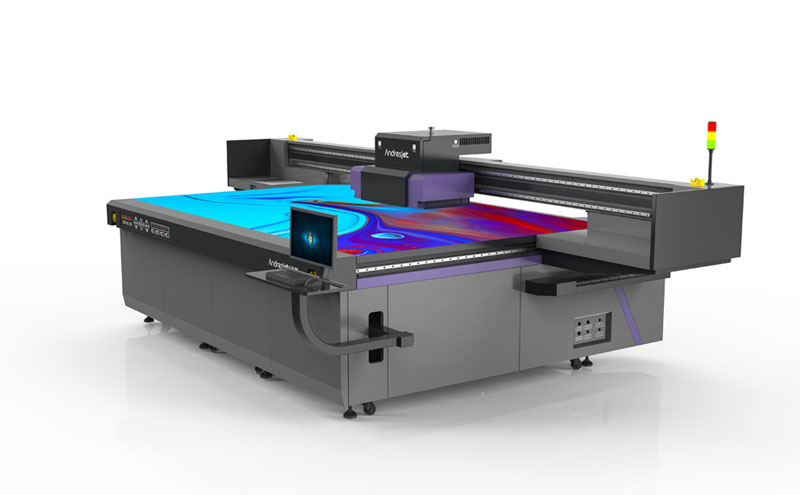
Understanding Color Calibration
Color calibration is the process of adjusting a printer’s settings to ensure consistent and accurate color reproduction. It involves fine-tuning various parameters to match the printer’s output with a standard color reference, such as the International Color Consortium (ICC) profiles or specific industry color standards. Proper calibration is crucial for UV flatbed printers, as it minimizes color variations, ensures brand consistency, and enhances the overall visual impact of the printed materials.
Key Factors Influencing Color Reproduction
Several factors can affect color reproduction in UV flatbed printing. Understanding these factors is essential for effective calibration:
Ink Quality and Consistency: The quality and consistency of UV inks play a significant role in color reproduction. Inks should be regularly checked for viscosity, pigment load, and shelf life to maintain optimal print quality.
Printer Settings: Printer settings, including ink density, dot gain, and print speed, can significantly impact color output. Adjusting these settings based on the substrate and desired color effect is crucial.
Substrate Properties: Different substrates absorb ink differently, affecting color saturation and vibrancy. Calibration should account for the specific properties of the substrate being used.
Ambient Conditions: Temperature and humidity can influence ink curing and color development. Maintaining a controlled printing environment is essential for consistent results.
Printer Maintenance: Regular maintenance, including cleaning print heads and checking for mechanical issues, is necessary to ensure optimal print quality and color reproduction.
Steps for Calibrating a UV Flatbed Printer
Calibrating a UV flatbed printer involves a series of steps aimed at achieving consistent and accurate color reproduction. Here is a comprehensive guide:
Prepare the Workspace: Ensure the printing environment is clean, dust-free, and at the recommended temperature and humidity levels. This helps minimize external factors that could affect print quality.
Select the Right Substrate: Choose a substrate that is representative of the materials you typically print on. This ensures that the calibration is tailored to your specific applications.
Print Test Patterns: Use a color calibration test chart or software to print a series of test patterns. These patterns should include a wide range of colors and gradients to assess color accuracy and consistency.
Measure Color Accuracy: Use a spectrophotometer or colorimeter to measure the printed test patterns. Compare the measured colors to the target colors specified in the ICC profile or industry standard.
Adjust Printer Settings: Based on the color measurements, adjust the printer’s settings, such as ink density, dot gain, and color management parameters. Make incremental changes and reprint the test patterns to assess the impact of each adjustment.
Fine-Tune the Calibration: Iteratively adjust the printer settings and remeasure the printed test patterns until the desired color accuracy is achieved. This process may require multiple rounds of adjustments and measurements.
Create or Update ICC Profiles: Once the printer is calibrated, create or update ICC profiles that reflect the calibrated settings. These profiles ensure consistent color reproduction when using the printer for future jobs.
Validate the Calibration: Print a final validation test to confirm that the calibration has been successful. This test should include a variety of colors and design elements to ensure that the printer is producing accurate and consistent results.
Regular Calibration Checks: Calibrate the printer regularly, especially when switching between different substrates or inks. This helps maintain optimal color reproduction over time.
Best Practices for UV Flatbed Printer Calibration
To ensure successful calibration and optimal color reproduction, consider the following best practices:
Invest in Quality Tools: Use high-quality spectrophotometers or colorimeters for accurate color measurements.
Train Staff: Ensure that printer operators understand the calibration process and the importance of maintaining color accuracy.
Document Calibration Procedures: Create detailed documentation of the calibration process, including printer settings, substrate specifications, and ICC profiles.
Monitor Ink and Substrate Quality: Regularly inspect inks and substrates for quality and consistency to minimize variations in color reproduction.
Stay Updated with Technology: Keep abreast of advancements in UV flatbed printing technology and software updates that can improve color management capabilities.
Conclusion
Calibrating a UV flatbed printer for optimal color reproduction is a critical process that requires attention to detail and a thorough understanding of the printer’s capabilities and limitations. By following a systematic approach to calibration, considering key factors influencing color reproduction, and adopting best practices, printers can achieve consistent and accurate color output. This not only enhances the visual appeal of printed materials but also ensures brand consistency and customer satisfaction. Regular calibration and maintenance further contribute to the longevity and reliability of UV flatbed printers, making them a valuable investment for any printing business.
