UV Flatbed Printer: Maintenance and Care Tips
In the realm of digital printing, UV flatbed printers have revolutionized the way we approach print production. These versatile machines offer exceptional print quality, durability, and the ability to print on a wide range of substrates, from rigid materials like glass and metal to flexible ones like vinyl and fabric. However, like any sophisticated piece of equipment, UV flatbed printers require proper maintenance and care to ensure optimal performance, longevity, and high-quality output. In this article, we will delve into the essential maintenance and care tips for your UV flatbed printer, helping you keep it in prime condition.
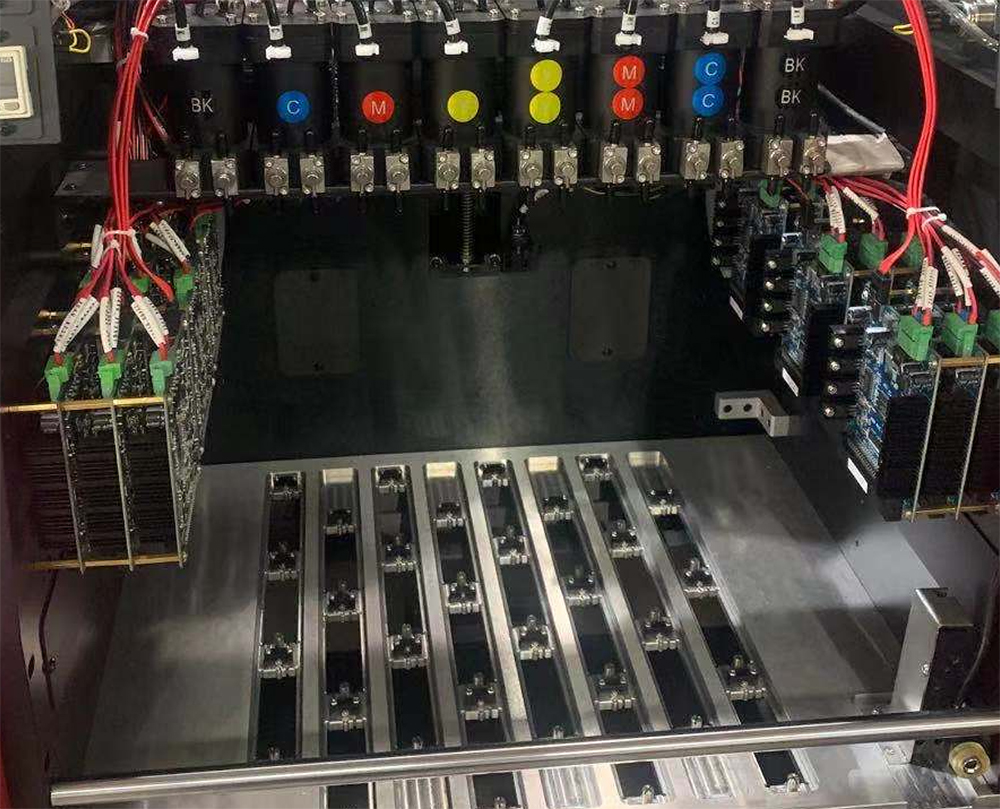
1. Regular Cleaning
One of the cornerstones of maintaining a UV flatbed printer is regular cleaning. Dust, ink residue, and debris can accumulate over time, affecting print quality and potentially causing mechanical issues. Here’s a breakdown of what needs to be cleaned and how often:
Print Heads: The print heads are the most critical components of your printer. They should be cleaned daily, especially if you notice any streaking or banding in your prints. Use a lint-free cloth dampened with a mild cleaning solution recommended by the manufacturer. Always ensure the printer is turned off and unplugged before cleaning the print heads.
Platform and Rollers: The platform where the substrates are placed and the rollers that guide them through the printer can also accumulate dust and debris. Clean these areas weekly using a soft brush or compressed air. This will help prevent any obstructions that could affect the movement of the substrates.
Exterior: The exterior of the printer should be wiped down with a dry, soft cloth to remove dust and fingerprints. This not only keeps the printer looking clean but also prevents dust from entering the internal components.
2. Ink Management
Proper ink management is crucial for maintaining the quality and efficiency of your UV flatbed printer. Here are some tips:
Ink Levels: Regularly check the ink levels in your printer. Running out of ink mid-print can not only waste time but also potentially damage the print heads. Most UV flatbed printers have built-in ink level monitors, so make use of this feature.
Ink Cartridges: When replacing ink cartridges, follow the manufacturer’s instructions carefully. Improper installation can lead to leaks and other issues. Also, store spare cartridges in a cool, dry place to prevent them from drying out or expiring prematurely.
Nozzle Checks: Perform nozzle checks periodically to ensure that all nozzles are firing correctly. If you notice any clogged or missing nozzles, run the printer’s cleaning cycle. However, be cautious not to overuse the cleaning cycle, as it can consume a significant amount of ink and potentially wear out the print heads faster.
3. Calibration and Alignment
Calibration and alignment are essential for maintaining print accuracy and quality. Over time, the printer’s components can shift slightly, affecting the registration and overall print output.
Platform Calibration: Ensure that the platform is level and calibrated correctly. An uneven platform can cause print head crashes or result in uneven ink deposition. Most UV flatbed printers have an automatic calibration feature, but manual calibration may be necessary in some cases.
Print Head Alignment: Regularly check and adjust the print head alignment. Misaligned print heads can cause banding, overlapping, or gaps in the print. Use the printer’s built-in alignment tools or follow the manufacturer’s guidelines for manual alignment.
4. Software Updates
Just like any other electronic device, UV flatbed printers rely on software to operate efficiently. Manufacturers often release firmware updates to fix bugs, improve performance, and add new features.
Check for Updates: Regularly check the manufacturer’s website or the printer’s control panel for software updates. Install them as soon as possible to ensure your printer is running the latest version.
Backup Settings: Before updating the firmware, it’s a good idea to backup your printer settings. This way, if anything goes wrong during the update process, you can easily restore your previous settings.
5. Environmental Considerations
The environment in which your UV flatbed printer operates can significantly impact its performance and lifespan.
Temperature and Humidity: UV flatbed printers work best within a specific temperature and humidity range. Too much heat or humidity can cause ink to dry too quickly or not cure properly, while too little can lead to condensation and other issues. Use a hygrometer to monitor these conditions and adjust them as necessary.
Ventilation: Proper ventilation is crucial when working with UV-curing inks. These inks emit volatile organic compounds (VOCs) during the curing process, which can be harmful if inhaled in large quantities. Ensure your workspace is well-ventilated, either through natural ventilation or by using an exhaust system.
6. Preventive Maintenance
Preventive maintenance is key to avoiding costly repairs and downtime. Here are some additional tips:
Regular Inspections: Perform regular inspections of all moving parts, cables, and connections. Look for any signs of wear, damage, or loosening. Address any issues immediately to prevent them from escalating.
Scheduled Servicing: Follow the manufacturer’s recommended maintenance schedule for your printer. This may include tasks such as replacing consumables, lubricating moving parts, and performing more in-depth cleaning.
Operator Training: Ensure that all operators are properly trained on how to use and maintain the printer. Improper use can lead to unnecessary wear and tear, as well as safety hazards.
Maintaining and caring for your UV flatbed printer is an ongoing process that requires attention to detail and a proactive approach. By following the tips outlined in this article, you can ensure that your printer remains in excellent condition, delivering high-quality prints and reliable performance for years to come. Remember, proper maintenance not only extends the lifespan of your printer but also helps you avoid costly repairs and downtime, ultimately saving you money and enhancing your printing experience. So, take the time to care for your UV flatbed printer, and it will reward you with stunning prints and reliable service.
