UV Flatbed Printer: The Importance of Regular Cleaning and Maintenance
Why Cleaning and Maintenance Matter
Let’s start with the basics. Your UV flatbed printer is a precision machine that relies on intricate parts working harmoniously. Over time, dust, ink residue, and debris can accumulate, causing clogs, misprints, or even hardware damage. Imagine trying to drive a car with a clogged air filter—it’ll sputter, stall, or fail to start. Similarly, neglecting your printer can lead to:
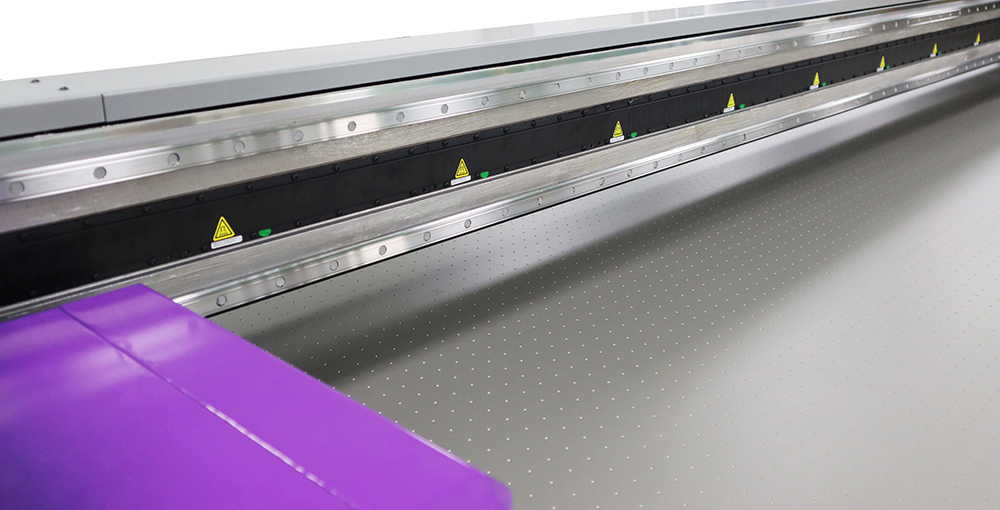
Inconsistent Print Quality: Smudges, streaks, or uneven colors can ruin your designs.
Increased Ink Consumption: Clogged nozzles force the printer to use more ink to compensate, driving up costs.
Downtime: A malfunctioning printer means missed deadlines and unhappy clients.
Costly Repairs: Neglecting maintenance can void warranties or lead to expensive fixes.
By dedicating time to regular cleaning and maintenance, you’re not just preserving your printer—you’re safeguarding your business’s reputation and bottom line.
The Daily Routine: Quick Wins for Busy Entrepreneurs
You don’t need to be a tech expert to keep your printer in top shape. Start with these daily habits:
Wipe Down Exteriors: Use a soft, lint-free cloth to remove dust from the printer’s body, touchscreen, and ink cartridges. Avoid harsh chemicals—water or a mild cleaner will do.
Check Ink Levels: Low ink can cause print head issues. Keep spare cartridges on hand and replace them promptly.
Inspect the Print Bed: Ensure it’s free of debris or adhesive residue. A clean bed helps materials adhere properly during printing.
Run a Nozzle Check: Most printers have a built-in nozzle check function. Use it to identify clogged nozzles early and run a cleaning cycle if needed.
These simple steps take minutes but can prevent hours of frustration later.
Weekly Deep Dives: Tackling Hidden Issues
Once a week, dive deeper into your printer’s care routine:
Clean the Print Heads: Over time, ink residue can build up on print heads, affecting ink flow. Follow your printer’s manual for safe cleaning methods—some models allow manual wiping, while others use automated cycles.
Check the Wiper Blades: These tiny components keep the print heads clean between uses. Inspect them for wear and replace them if they’re frayed or dirty.
Lubricate Moving Parts: If your printer has rails or rollers, a drop of light machine oil can reduce friction and wear. Consult your manual for specific guidelines.
Review Error Logs: Modern printers log errors and warnings. Review these logs weekly to spot trends or recurring issues before they escalate.
Think of this as a weekly “health check” for your printer—it’s proactive, not reactive.
Monthly Masterclass: Advanced Care for Longevity
Every month, take your maintenance to the next level:
Calibrate the Printer: UV printers rely on precise alignment for sharp prints. Use your printer’s calibration tools to ensure everything is square and level.
Inspect the UV Lamps: These lamps cure the ink and are critical for print quality. Check for cracks, discoloration, or dimming. Replace lamps as needed (usually every 6–12 months, depending on usage).
Clean the Air Filters: Dusty filters can strain the printer’s internal fans, leading to overheating. Vacuum or replace filters according to your manual’s recommendations.
Update Firmware: Manufacturers often release firmware updates to improve performance or fix bugs. Stay current to keep your printer running smoothly.
Monthly maintenance is like giving your printer a tune-up—it ensures everything operates at peak efficiency.
Environmental Considerations: Protecting Your Investment
Where you place your printer matters just as much as how you clean it. UV flatbed printers thrive in stable environments:
Temperature and Humidity: Aim for 68–77°F (20–25°C) and 30–60% humidity. Extreme conditions can cause ink to thicken or expand, leading to clogs or misprints.
Avoid Direct Sunlight: UV light can degrade printer components over time. Keep your printer in a shaded area or use UV-blocking curtains.
Ventilation: Ensure proper airflow to prevent overheating. Don’t block vents or place the printer in a cramped space.
By creating a printer-friendly environment, you’re extending its lifespan and reducing maintenance needs.
Troubleshooting Tips: When to Call the Pros
Even with diligent care, issues can arise. Here’s when to seek professional help:
Persistent Nozzle Clogs: If cleaning cycles don’t resolve the problem, there may be a deeper issue with the print head.
Unusual Noises: Grinding, clicking, or squealing sounds often indicate mechanical problems.
Error Codes You Can’t Resolve: Some error messages require specialized tools or expertise.
Print Quality Issues Despite Maintenance: If your prints still look off, it could be a hardware fault or calibration error.
Don’t hesitate to contact a certified technician—they’ll diagnose and fix problems faster, minimizing downtime.
Conclusion: A Small Investment, a Big Payoff
Regular cleaning and maintenance might seem like a chore, but they’re essential for your UV flatbed printer’s longevity and your business’s success. By adopting a daily, weekly, and monthly routine, you’ll enjoy:
Consistently High-Quality Prints: Your designs will look professional and vibrant.
Lower Operating Costs: Less ink waste and fewer repairs mean more money in your pocket.
Fewer Headaches: A well-maintained printer is less likely to fail when you need it most.
Peace of Mind: Knowing your printer is in top shape lets you focus on growing your business.
So, roll up your sleeves, grab a cloth, and give your UV flatbed printer the care it deserves. Your future self—and your clients—will thank you.
