UV Flatbed Printer: Tips for Printing Large Format Graphics
UV Flatbed Printer: Tips for Printing Large Format Graphics
Large format printing has revolutionized the way we perceive and interact with visuals in our environment. From vibrant murals adorning city walls to detailed signage that guides us through spaces, these oversized graphics captivate and inform. At the heart of this visual transformation lies the UV flatbed printer, a versatile and powerful tool that enables high-quality printing on a wide range of materials. However, mastering the art of printing large format graphics requires more than just owning the equipment; it necessitates a keen understanding of the process, meticulous preparation, and a few tried-and-true tips. In this article, we delve into the essentials of utilizing a UV flatbed printer for large format graphics, ensuring that your prints are not only visually stunning but also durable and precise.
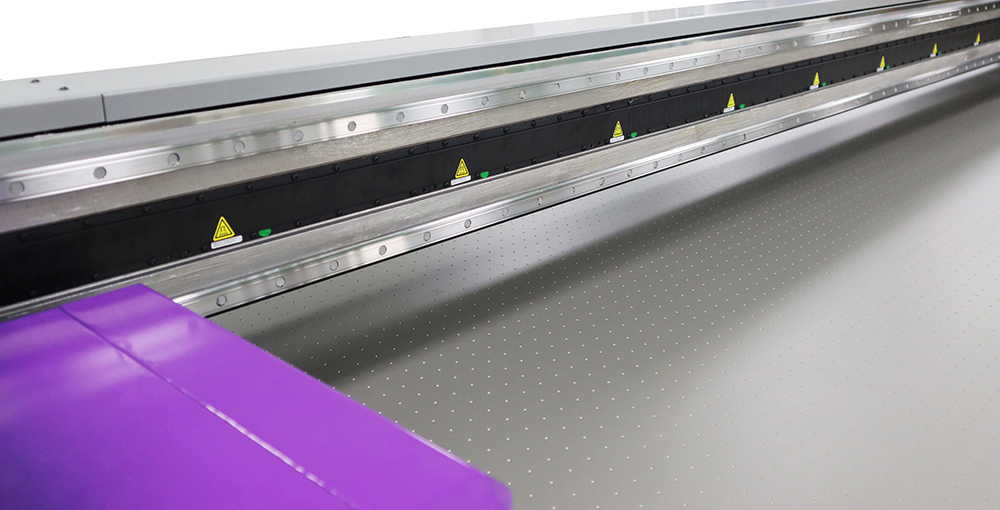
Understanding the UV Flatbed Printer
A UV flatbed printer is a digital printing device that uses ultraviolet light to cure ink as it is applied to the substrate. This technology allows for printing on various materials such as acrylic, glass, metal, wood, and even fabrics, making it highly versatile for different applications. The UV-curing process ensures that the ink dries instantly, reducing the risk of smudging and enabling precise, multi-layered printing.
Preparation is Key
Before diving into the printing process, thorough preparation is crucial. Here are some steps to ensure optimal results:
Material Selection: Choose the right substrate for your project. Consider factors such as durability, weight, and the intended environment for the graphic. For outdoor applications, select materials that can withstand weather conditions like rain and sunlight.
Cleaning and Pre-Treatment: Ensure the surface of the material is clean and free of dust, oils, or any contaminants that could affect ink adhesion. Some materials may require pre-treatment to enhance ink absorption or adhesion.
File Preparation: Start with high-resolution digital files. The resolution should ideally be 300 dpi (dots per inch) or higher to ensure clarity and sharpness in the final print. Convert text to outlines to avoid font issues and ensure all colors are in the correct color space, typically CMYK for UV printing.
Calibration and Maintenance: Regularly calibrate your printer to maintain color accuracy and consistency. Perform routine maintenance checks, including cleaning the print heads and ensuring that the UV lamps are functioning correctly.
Tips for Optimal Printing
Test Prints: Always perform test prints, especially when working with a new material or design. This allows you to assess color accuracy, ink coverage, and any potential issues with the substrate. Make adjustments to the printer settings based on these tests to achieve the desired results.
Ink Usage and Layering: UV inks come in various formulations, each suited for specific applications. Use the appropriate ink type for your material to ensure proper adhesion and durability. When layering colors, allow each layer to cure fully before applying the next to avoid smudging and ensure vibrant, well-defined prints.
Print Speed and Cure Time: Finding the right balance between print speed and cure time is crucial. A faster print speed may be tempting for efficiency, but it can compromise print quality if the ink doesn’t have enough time to cure properly. Adjust these settings based on the complexity of the design and the material being used.
Handling Large Files: Large format graphics often involve substantial file sizes. Ensure your computer and printer’s RIP (Raster Image Processor) can handle these large files efficiently. Optimize the files to reduce unnecessary data without compromising quality, and consider using a high-performance workstation to manage the printing process smoothly.
Registration and Alignment: Precise registration and alignment are essential for multi-color prints and designs that require multiple passes. Use registration marks and ensure the printer’s sensors are clean and functioning correctly to maintain accuracy throughout the print run.
Color Management: Implement a robust color management system to ensure consistency across different prints. Use ICC profiles specific to your printer and ink set to achieve predictable and accurate color reproduction. Regularly calibrate your monitor and printer to maintain a consistent workflow.
Post-Printing Considerations
Curing: After printing, ensure the graphic is fully cured. This may require additional time under UV lights or in a curing chamber, depending on the ink type and manufacturer’s recommendations. Proper curing enhances the durability and weather resistance of the print.
Finishing: Depending on the application, you may need to apply a protective layer, such as a clear coat or laminate, to further increase durability and protect against scratches or UV damage. Trim and mount the graphic as needed, ensuring that it fits the intended display area perfectly.
Installation: Consider the installation process when designing and printing. Large format graphics can be challenging to handle and install. Ensure you have the proper tools and equipment, such as lifting gear and mounting brackets, and follow best practices for safe installation.
Maintenance and Longevity: To extend the lifespan of your prints, perform regular maintenance on your UV flatbed printer and store unused materials and inks properly. Educate your clients on how to care for their graphics, especially if they are intended for outdoor use, to prevent premature fading or damage.
Environmental and Safety Considerations
UV printing is generally more environmentally friendly than traditional solvent-based printing methods, as it produces fewer volatile organic compounds (VOCs). However, it’s still important to handle UV inks and waste responsibly. Follow the manufacturer’s guidelines for ink disposal and wear appropriate personal protective equipment (PPE) when handling inks and operating the printer.
Moreover, consider the energy consumption of your printer and explore energy-saving options, such as using LED UV lamps that are more efficient than traditional UV lamps. Incorporating sustainable practices into your workflow not only benefits the environment but can also enhance your brand’s reputation and appeal to eco-conscious clients.
Mastering the UV flatbed printer for large format graphics requires a combination of technical know-how, artistic vision, and meticulous preparation. By understanding the capabilities and limitations of your equipment, selecting the right materials, and following best practices for file preparation, printing, and post-processing, you can produce stunning, durable graphics that make a lasting impact. Remember, the key to success lies in the details – from the initial design to the final installation, every step matters. With patience, practice, and a commitment to quality, you can harness the full potential of UV flatbed printing to create visual masterpieces that inspire and inform.
