UV Flatbed Printer: Understanding Color Spaces and Profiles
UV Flatbed Printer: Understanding Color Spaces and Profiles
In the world of digital printing, UV flatbed printers have emerged as versatile and powerful tools, capable of printing on a wide range of materials. However, to achieve optimal print results, it’s crucial to have a solid understanding of color spaces and profiles. This article explores the fundamentals of color management in the context of UV flatbed printing, helping you unlock the full potential of your printing setup.
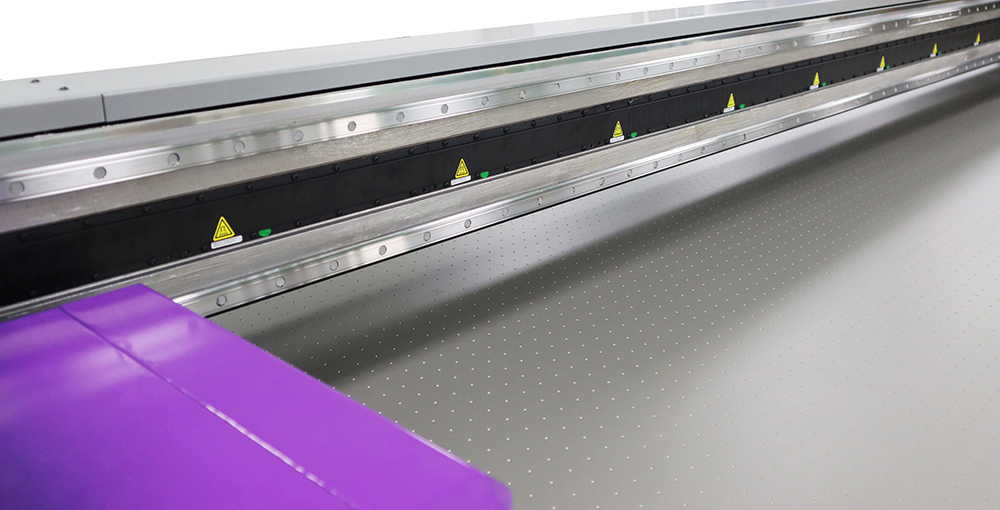
1. Introduction to Color Spaces
Color spaces, or color models, are mathematical representations of the colors visible to humans. They define how colors are described, displayed, and communicated between devices. The most commonly used color spaces in digital printing are RGB (Red, Green, Blue) and CMYK (Cyan, Magenta, Yellow, Black).
RGB Color Space: RGB is an additive color model, meaning colors are created by combining red, green, and blue light. This color space is primarily used in screens and displays, such as computer monitors and smartphones, as it relies on emitted light.
CMYK Color Space: CMYK, on the other hand, is a subtractive color model. Colors are produced by subtracting (or absorbing) specific wavelengths of light from white light. CMYK is the standard for printing processes, including UV flatbed printing, as it relies on reflected light from physical media.
2. Importance of Color Profiles
Color profiles, or ICC profiles, are essential in bridging the gap between different devices and ensuring color consistency. These profiles describe the color characteristics of a specific device or media and enable color matching between devices. For example, a monitor’s ICC profile would describe how colors appear on that specific screen, while a printer’s profile would detail how those colors are reproduced on paper or other printing materials.
In UV flatbed printing, color profiles are vital for several reasons:
Consistency: Profiles ensure that colors appear consistently across various media types, despite their different absorption and reflection properties.
Accuracy: By using profiles tailored to specific printers and materials, printers can achieve more accurate color reproduction, matching the original design intent.
Efficiency: Profiles streamline the printing process, reducing the need for manual color adjustments and saving time and resources.
3. Creating and Managing Color Profiles
Creating and managing color profiles typically involves the following steps:
Profiling Tools: Use specialized software and hardware tools to measure and analyze the color capabilities of your UV flatbed printer and the materials you’re printing on. These tools create ICC profiles based on these measurements.
Calibration: Regularly calibrate your printer and other devices to ensure they are performing optimally. Calibration involves adjusting device settings to match a known standard, ensuring color accuracy.
Profile Selection: When setting up a print job, select the appropriate ICC profiles for your printer and the specific media you’re using. This ensures that the colors in your design are accurately translated to the final print.
Monitoring and Adjustment: Continuously monitor the quality of your prints and make adjustments as needed. Factors like ink age, printer maintenance, and environmental conditions can affect color output, so it’s essential to stay vigilant.
4. Conclusion
Understanding color spaces and profiles is fundamental to achieving professional and consistent results with a UV flatbed printer. By investing time in learning these concepts and applying them to your printing workflow, you can elevate your prints’ quality, enhance customer satisfaction, and stay ahead in the competitive digital printing landscape. Remember, color management is an ongoing process that requires regular attention and adjustment to maintain optimal performance.
